Introduction – Honeywell Thermostat Flashing “Cool On”
[Disclaimer: we are not electricians or thermostat experts. This information is provided for educational purposes only. Contact a qualified HVAC professional to carry any of the technical ideas below.]
Honeywell is a well-known brand in the world of heating, ventilation, and air conditioning (HVAC) systems, offering a wide range of reliable and user-friendly thermostats.
Among their product lineup are the popular Honeywell ProSeries and other programmable thermostats that make managing home temperature a breeze.
However, sometimes you may encounter an issue, such as the Honeywell thermostat “cool on” blinking.
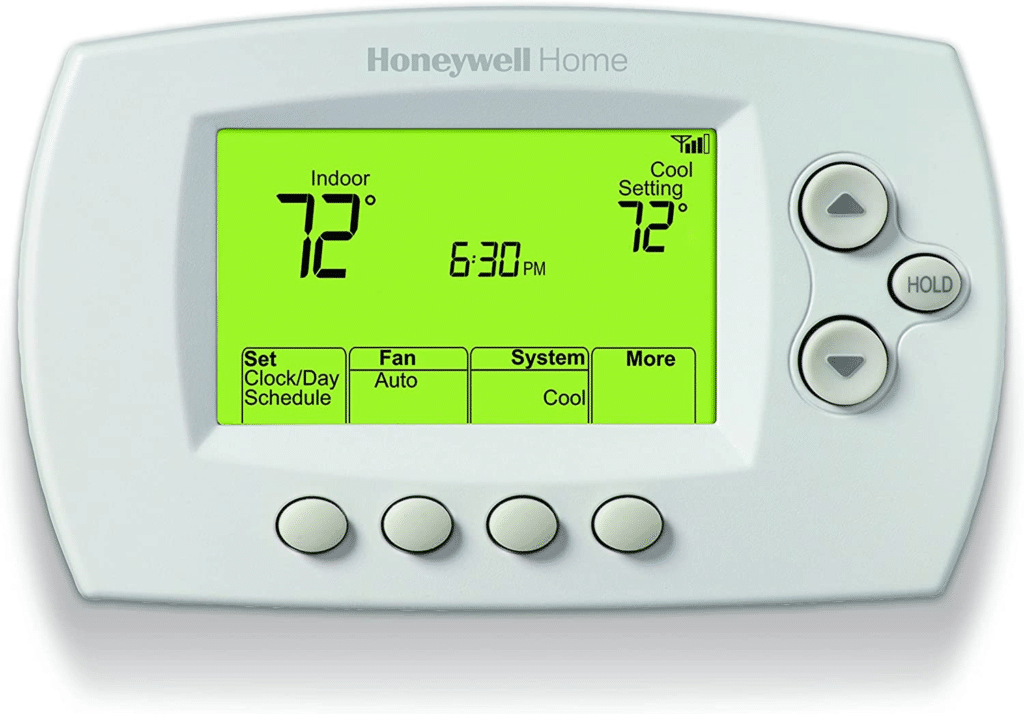
This mystifies many owners leaving them wondering what’s going on and how to fix it.
In this article, we’ll walk you through the steps to troubleshoot this problem and get your Honeywell thermostat and HVAC system back on track.
If you have a Honeywell thermostat and notice the “Cool On” indicator blinking but the heating or cooling system doesn’t turn on, don’t worry.
“Cool On” Primarily Refers To A Delay
Let’s start by dissecting what is the meaning of the “cool on” indicator.
The thermostat contains logic to regulate interior temperature and save electricity.
The “cool on” blinking indicator on a Honeywell thermostat is primarily a sign that the thermostat is in a delay mode.
It is designed to protect your HVAC system by preventing short cycling and allowing the system to stabilize before starting the next cycle.
In most cases, the blinking “cool on” simply means you need to wait for the delay to end, after which the HVAC system should start functioning normally. Additionally, the delay usually lasts about 5 minutes in case you’re wondering how long to wait.
Persistent “Cool On” Suggests A More Serious Problem
However, if the “cool on” blinking indicator persists even after waiting for the delay to end, it may indicate that there’s an issue with the thermostat or the HVAC system. These include faulty wiring, a broken compressor, or low refrigerant levels
In such cases, it becomes necessary to perform further troubleshooting steps, like bypassing the thermostat to determine the root cause of the problem.
So, the “cool on” blinker serves primarily as an indication of the delay mode, but it can also act as a signal for potential issues when the delay time has passed, and the system still isn’t functioning as expected.
The blinking indicator itself doesn’t specifically point to the thermostat or HVAC system issues, but rather prompts the user to investigate further when the problem persists.
Safety Precautions
We do not recommend you carry out any repairs yourself. All the information provided is for educational purposes. A professional is needed to carry the repairs out.
We imagine that a professional would take safety precautions when working with high energy equipment. A series of safety-related steps might resemble the following:
- Turn off the power: Always switch off the power supply to your HVAC system before starting any troubleshooting process. This reduces the risk of electric shock.
- Use the right tools: If you need to use tools for any part of the troubleshooting process, make sure they are the right ones for the job. Using incorrect or substandard tools can be dangerous and may cause more damage.
- Don’t touch hot or moving parts: Be cautious not to touch any parts of the system that may be hot or moving. Even when the system is turned off, some components may remain hot or may start moving suddenly when the system is turned back on.
- Know your limits: If you feel unsure or uncomfortable at any point, stop and call a professional. Not every issue can or should be fixed by a homeowner. It’s better to be safe and let a professional handle complex or potentially dangerous tasks.
Solution #1: Wait Out The Short Cycling Delay
The thermostat delay is a built-in feature designed to protect your HVAC system. It prevents short cycling, which is the rapid turning on and off of the system.
Short cycling can lead to excessive wear and tear, reduced efficiency, and potential damage to system components such as the compressor.
By implementing a delay, the thermostat ensures that there is enough time between cycles for the system to stabilize.
In most cases, the blinking “Cool On” or “Heat On” indicator simply means that the thermostat is in a delay.
This delay can be activated by cycling power, such as during a power outage, turning the disconnect power off and on, toggling the power switch on the furnace or air handler, or changing the thermostat batteries.
The solution is simple. Give the thermostat about 5-10 minutes for the delay to end, and the heating or cooling system should start working normally.
The thermostat is programmed to wait for a sufficient amount of time before starting the next cycle, protecting your HVAC system from potential damage.
Solution #2: Reset The Thermostat
Resetting the thermostat is a fundamental and often effective troubleshooting step for addressing the issue of a Honeywell thermostat flashing “Cool On.” This process can rectify minor glitches and restore normal operation.
To reset the thermostat, users should locate the reset button or follow the specific reset procedure outlined in their thermostat’s manual, which typically involves either pressing a dedicated reset button or cycling the power to the device.
This action clears any temporary errors or settings that may be causing the thermostat to malfunction. It’s a simple, yet crucial step, and can often resolve the problem without the need for further, more complex troubleshooting. However, if the “Cool On” message persists after a reset, it may indicate a deeper issue within the HVAC system, necessitating further investigation or professional assistance
Solution #3: Bypass The Thermostat To Test If It Is The Problem
If the “Cool On” indicator keeps blinking for more than 10 minutes and the system still doesn’t turn on, you may want to bypass the thermostat using a jumper to diagnose the problem.
If you’re unsure how to do this, there are videos available online that can guide you through the process.
The rationale behind bypassing the thermostat using a jumper is to determine if the problem lies with the thermostat itself or with the heating or cooling system.
By creating a direct connection between the system wires, you’re essentially simulating the thermostat’s function and forcing the system to turn on.
If the heating or cooling system turns on without the thermostat after bypassing it, it’s an indication that the issue might be related to the thermostat.
In this case, you may need to replace the thermostat batteries or consider that the thermostat itself could be defective.
On the other hand, if the system still doesn’t turn on after bypassing the thermostat, the problem lies elsewhere in the heating or cooling system.
Further investigation and troubleshooting will be necessary to identify and resolve the issue.
Bypassing the thermostat helps you narrow down the root cause of the problem, allowing you to take appropriate action and restore your HVAC system to optimal performance.
Solution #4: Bypassing Does Not Work So Investigate The HVAC
If your heating or cooling system still doesn’t turn on even after bypassing the thermostat, there could be another issue with the system.
There are other resources available to help you troubleshoot further and determine the cause of the problem.
If bypassing the thermostat does not resolve the issue and the heating or cooling system still doesn’t turn on, it’s time to investigate other potential causes within the HVAC system.
Some common issues to consider include:
Circuit breaker: Check if the circuit breaker for the HVAC system has tripped. If it has, reset the breaker and monitor the system to see if it trips again.
Frequent tripping could indicate an electrical problem that requires professional attention.
Condensate drain line: If the condensate drain line is clogged, it can trigger a safety switch that shuts down the system.
Clear the clog and empty the condensate pan to allow the system to resume normal operation.
Air filter: A dirty or clogged air filter can cause the system to overheat or freeze up, preventing it from turning on.
Replace or clean the air filter according to the manufacturer’s recommendations.
Refrigerant levels: Low refrigerant levels can lead to poor performance and may cause the system to shut down.
Contact a professional HVAC technician to check the refrigerant levels and recharge the system if necessary.
Faulty components: Malfunctioning components, such as the blower motor, compressor, or capacitor, can prevent the system from turning on.
You may need the assistance of a qualified technician to diagnose and repair these issues.
By systematically investigating these potential causes, you can better identify the root of the problem and take appropriate action to restore your HVAC system’s performance.
Share Your Experiences
We also recognize that there’s always more to learn, and sometimes, the best advice comes from shared experiences.
Have you ever encountered this issue with your thermostat? How did you resolve it? Or perhaps you’ve come across other common thermostat or HVAC issues that you’d like more information on?
Please share your experiences, queries, and insights in the comments section below.
Your input could be invaluable to someone else facing similar issues.
Plus, we’re always looking for new topics that our readers are interested in, so your suggestions could inspire our next article.
Conclusion – Honeywell Thermostat Cool On Blinking
In most cases, a blinking “Cool On” indicator on a Honeywell thermostat simply means that there is a delay, and the system will start working normally after about 5-10 minutes.
If the problem persists, try bypassing the thermostat or troubleshooting the system further.
If you have any additional tips or suggestions, feel free to share them in the comments below.
And don’t forget to like this article and check back for more helpful advice on maintaining your home’s heating and cooling systems.
